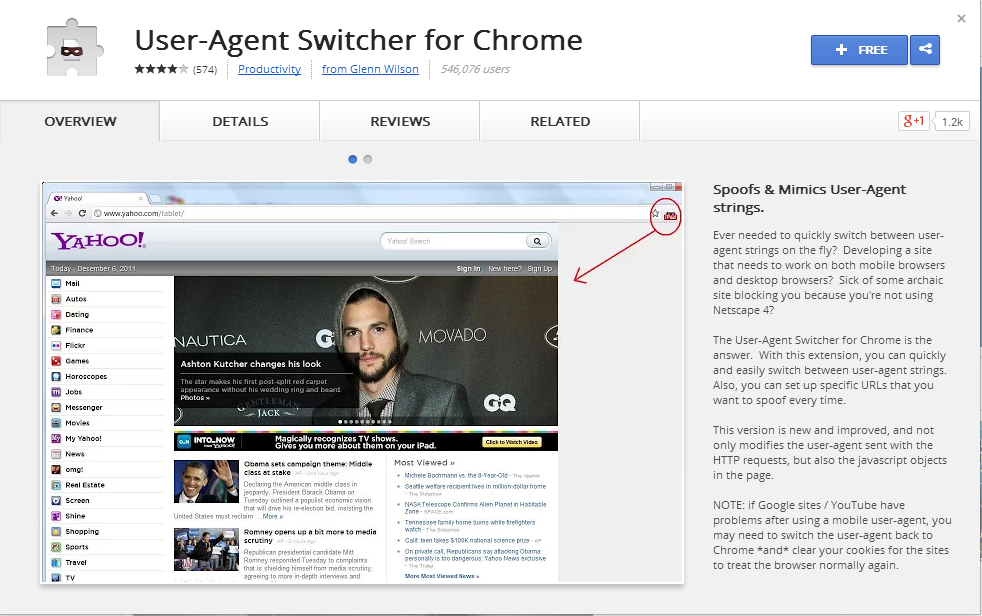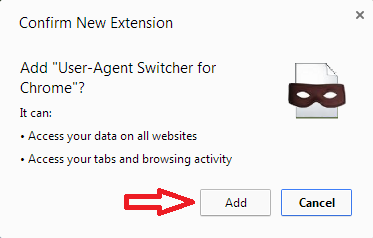Windows 8
is the latest OS developed by Microsoft. Unlike their other OS, Windows 8 come with some special features. Once you turn on your PC, it bring you to a special screen named Start Screen, but you will directly reach to desktop when you use other OS.
Start Screen of a Windows 8 is the main screen where you are free to choose your destination. You can reach Apps, Music, Videos, Online stores, Folders and so on without entering into desktop.
One difficulty you may face while using Windows 8 is the change of Start Screen layout. It would occur accidentally or by another user from your computer.
See: How to Backup And Restore Windows 8 Start Screen Layout
As always "Prevention is better than curing", you must prevent others from changing your Start Screen. You know it's quite difficult to manage them by your friendly voice but try to keep some method to secure it. Let me explain
Here, the method using behind the protection of Start Screen is collectively called Registry tweak. It is applicable in Windows 2000, XP, Vista, Windows 7 or the latest Windows 8 and Windows 8.1 and also in Windows Server editions.
See: How to change the Start Screen Background of a Windows 8 OS
Once you applied the Registry tweak, users will not be able to customize or change Start Screen. It also prevent others from drag-n-drop items as well as access the context menu options for any item in Start Menu or Start Screen.
For Windows 8 and Windows 8.1, it restrict users from pinning, unpinning, moving, uninstalling, resizing and grouping tiles on Start Screen. But they are free to launch any Apps or any functions.
HKEY_CURRENT_USER\Software\Microsoft\Windows\CurrentVersion \Policies\Explorer
See: How to change the Start Screen Background of a Windows 8 OS
Once you applied the Registry tweak, users will not be able to customize or change Start Screen. It also prevent others from drag-n-drop items as well as access the context menu options for any item in Start Menu or Start Screen.
For Windows 8 and Windows 8.1, it restrict users from pinning, unpinning, moving, uninstalling, resizing and grouping tiles on Start Screen. But they are free to launch any Apps or any functions.
Steps to Prevent Custamization of Start Screen Layout
1) Type regedit in Run box, and hit Enter. It will open Registry Editor
2) Now select below path from left navigation bar
HKEY_CURRENT_USER\Software\Microsoft\Windows\CurrentVersion \Policies\Explorer
3) Create a DWORD NoChangeStartMenu and set its value to 1
4) That's all, to make the necessary effects restart your Windows. Now your Start Screen is fit to no customization and not changeable.
Note: If you are not like to change the Windows os registry, you can run direct the Script file. Download the Zip file from Microsoft , extract it and run Script to restrict users from changing your Start Screen Layout of Windows os.