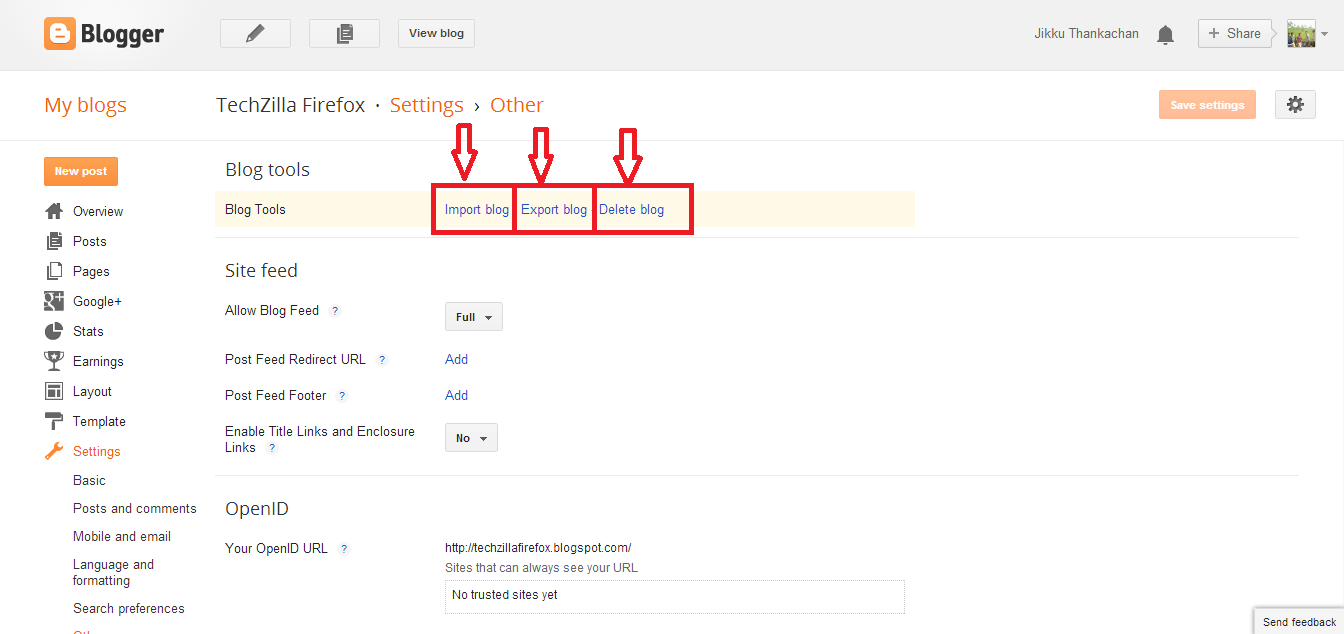Hi friends, my this post is related to Back Up Your Blog . Blogger is one of the world popular Google's platform . Millions of people use this for earning real money from their blogs. But there is some disappointing factors . One of the biggest problem is that, they have the control of your blog .So they have the right to do anything with your blog particularly delete it permanently. This circumstances comes when you violate the terms and conditions of Google .The same happen while your blog is a spam promoter or have adult content. You won't get any time to remake it or modify the content with Google T&C. so the better tool is to Back Up Your Blog entirely.By this service you can always retain your blog contents and posts, even though it is removed from your account. I suggest a periodic back up of your blog.
Taking backup of Blogger blog:
You can take the complete backup of Blogger posts. Only you have to do is to click the export option showed in the below image. The back up file is in the .xml format.You can save it in your desktop or in other secondary storage devices. If your blog is cancelled due to any known or unknown reasons, simply click import option as in figure and select your .xml file to upload. Now your entire post will restored in to the new blog. You should do back up weekly or monthly depending upon your status, because it is manual process.
A better idea is to take a backup of your customized Blogger template and full blog [simultaneously happens when you click export option] at regular interval. This can avoid major two problems they are:
If your blog get deleted, you will have a complete back up of your theme/template and entire post depending upon when you did the back up.
If any time, while you playing with template code, you made some mistakes, you can then quickly restore the template from the back up file in your system.
Conclusion
Keep back up your blog regularly and use Google drive or on Dropbox for the storage, so you can access it from anywhere.